PNB Online Remittance through DBS iBanking
Requirements:
1. User is registered to PNB
2. User made a one time remittance with PNB to acquire a 14-digit reference number for the bank account where future remittance will be done
3. User must be enrolled in the iBanking facility of DBS
4. User should have a DBS iBanking Secure device
Remit Online:
1. Log-in to DBS iBanking https://internet-banking.dbs.com.sg/IB/Welcome
2. Select Bills Payment
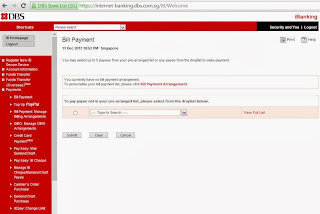
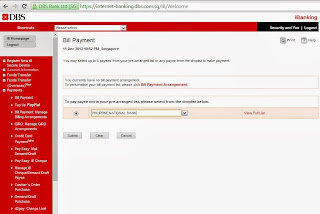
4. Select the account where to debit
5. Key in the amount you want to send. Please note that remittance fee (SGD5.00) will be deducted from the inputted amount.
You may refer to the PNB foreign exchange conversion at http://www.pnb.com.ph/singapore/
6. Key in your 14 digit reference number
7. Select Payment Type
8. Click Submit
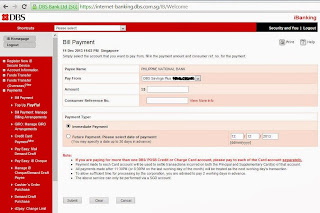
9. Input necessary DBS one-time PIN validation to confirm your transaction
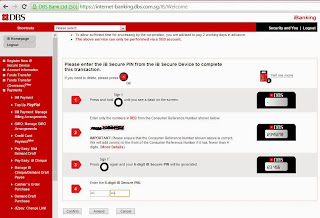
10. You should be able to see the summary of your completed transaction
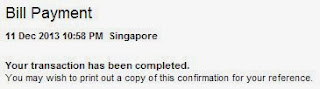

1. User is registered to PNB
2. User made a one time remittance with PNB to acquire a 14-digit reference number for the bank account where future remittance will be done
3. User must be enrolled in the iBanking facility of DBS
4. User should have a DBS iBanking Secure device
Remit Online:
1. Log-in to DBS iBanking https://internet-banking.dbs.com.sg/IB/Welcome
2. Select Bills Payment
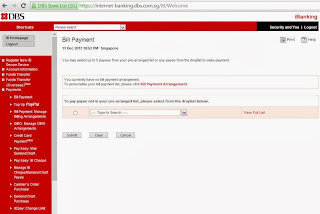
3. Select "Philippine National Bank" from the dropdown options
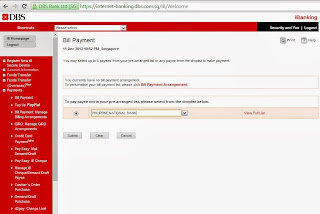
4. Select the account where to debit
5. Key in the amount you want to send. Please note that remittance fee (SGD5.00) will be deducted from the inputted amount.
You may refer to the PNB foreign exchange conversion at http://www.pnb.com.ph/singapore/
6. Key in your 14 digit reference number
7. Select Payment Type
8. Click Submit
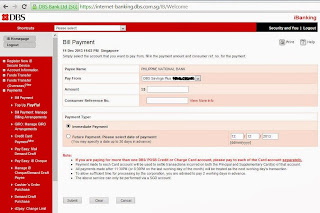
9. Input necessary DBS one-time PIN validation to confirm your transaction
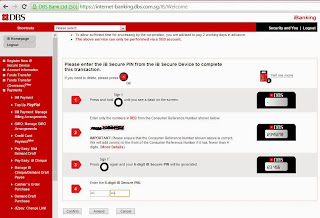
10. You should be able to see the summary of your completed transaction
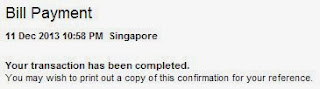

Comments